The Lmod module system¶
Modules¶
Module is a massively overloaded term in (scientific) software and IT in general (kernel modules, Python modules, and so on). In the context of EasyBuild, the term 'module' usually refers to an environment module (file).
Environment modules is a well established concept on HPC systems: it is a way to specify changes that should be made to one or more environment variables in a shell-agnostic way. A module file is usually written in either Tcl or Lua syntax, and specifies which environment variables should be updated, and how (append, prepend, (re)define, undefine, etc.) upon loading the environment module. Unloading the environment module will restore the shell environment to its previous state.
Environment module files are processed via a modules tool, of which there are several conceptually similar yet slightly different implementations. The oldest module tool still in use today is Environment Modules 3.2, implemented in C and supporting module files written in Tcl. After a gap in development, Xavier Delaruelle of CEA developed Environment Modules 4 and 5 which is fully implemented on Tcl. An alternative module tool is Lmod, developed by Robert McLay at TACC and implemented in LUA. This tool supports natively LUA module files but also offers a high degree of compatibility with Tcl-based module files developed for Environment Modules fia a translation layer and some API translation.
The Cray PE offers a choice between the old-style Environment Modules 3.2 and Lmod, but no packages or official support for Environment Modules 4 or 5. At the user level, Environment Modules 3.2 and Lmod have many commands in common, but with different options. Lmod also has some powerful features that are lacking in Environment Modules 3.2.
The Cray PE on LUMI
On LUMI, Lmod was selected as the module tool. One area where there are significant differences between Environment Modules 3.2 (and also the newer versions) and Lmod is in the commands for discovering modules on the system. If you are not familiar with Lmod and its commands for users, it is worthwhile to read the LUMI documentation page on Lmod. Some of those commands are also discussed on this page.
Lmod hierarchy¶
User view¶
Lmod supports a module hierarchy. In a hierarchy, there is a distinction between the installed modules and the available modules. Available modules are those that can be loaded directly without first loading any other module, while the installed modules is the complete set of modules that one could load one way or another. A typical use case is a hierarchy to deal with different compilers on a system and different MPI implementations. After all, it is a common practice to only link libraries and application code compiled with the same compiler to avoid compatibility problems between compilers (and to be able to use advanced features such as link time optimization). This is even more important for MPI, as Open MPI and MPCIH-derived MPI implementations have incompatible Application Binary Interfaces. This would lead to a hierarchy with 3 levels:
-
The
Corelevel containing the modules for the compilers themselves, e.g., one or more versions of the GNU compiler suite and one or more versions of LLVM-based compilers.Loading a compiler module would then make the next level available:
-
The
Compilerlevel, containing modules for libraries and packages that only rely on the compilers but do not use MPI, as well as the MPI modules, e.g., a version of Open MPI and a version of MPICH.Loading one of the MPI modules would then make the next level available:
-
The
MPIlevel, containing libraries and applications that depend on the compiler used and the MPI implementation.
A simple Lmod hierarchy with a single compiler
Here is a simple example of such a 3-level module hierarchy (that almost could have been generated by EasyBuild):
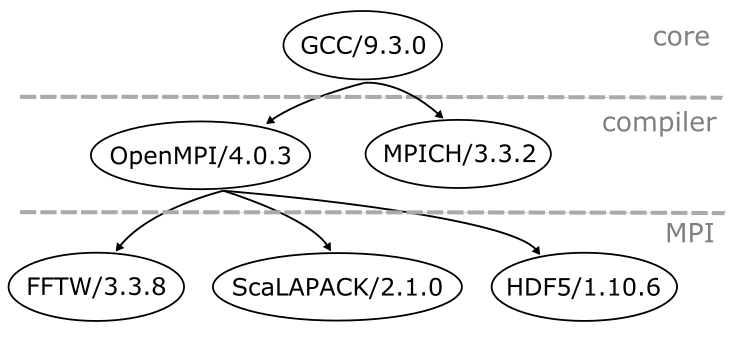
In this example the Core level only includes a single module GCC/9.3.0,
while the Compiler level includes two modules: OpenMPI/4.0.3 and MPICH/3.3.2.
In the MPI level, three modules are available: one for FFTW, one for ScaLAPACK,
and one for HDF5.
Initially only the modules on the top level of a module hierarchy are available for loading.
If you run "module avail", the command that is used to view all modules that are available
for loading, with this example module hierarchy, you will only see the GCC/9.3.0 module.
Some modules in the top level of the hierarchy act as a "gateway" to modules in the
next level below.
To make additional modules available for loading one of these gateway modules has to be loaded.
In our example, loading the GCC/9.3.0 module results in two additional modules coming into
view from the Compiler level, as indicated by the arrows: the modules for OpenMPI and MPICH.
These correspond to installations of OpenMPI
and MPICH that were built using GCC/9.3.0.
Similarly, the OpenMPI/4.0.3 module serves as a gateway to the three modules in the MPI level.
Only by loading the OpenMPI module will these additional three modules become
available for loading. They correspond to software installations built using the GCC/9.3.0
compiler with OpenMPI/4.0.3.
Now assume that we have two compilers in the hierarchy, Compiler_A and Compiler_B. Their modules would reside
at the Core level. Both compilers provide the same MPI implementation, MPI_C. So there would be two modules
for MPI_C in two different subdirectories at the Compiler level. And further assume that we have an
application, Appl_E, compiled with both Compiler_A and Compiler_B and using MPI_C. For that application there would
also be two module files at the MPI level, one in a subdirectory corresponding ao Compiler_A and MPI_C and one
in a subdirectory corresponding to Compiler_B and MPI_C.
graph TD;
A[Compiler_A] --> AC[MPI_C];
A --> AD[MPI_D]
B[Compiler_B] --> BC[MPI_C];
AC --> ACE[Appl_E];
AD --> ADE[Appl_E]
BC --> BCE[Appl_E];To be able to load the module for Appl_E, a user should first load Compiler_A, then load MPI_C and only then is it possible to load the module for Appl_E:
module load Compiler_A MPI_C Appl_E
What is interesting is what happens if the user now loads Compiler_B:
module load Compiler_B
In a properly designed and implemented hierarchy, Lmod will unload Compiler_A which will also trigger the unloading/deactivation of MPI_C and Appl_E. It will then load the module for Compiler_B and proceed with looking if it can find another module for MPI_C. That will then be loaded which now makes a different module for Appl_E available, which Lmod will proceed to load. If it cannot find an exact match for the version, Lmod will even try to locate a different version. Hence the situation after loading Compiler_B is that now modules are loaded for Compiler_B, MPI_C for Compiler_B and Appl_E for Compiler_A with MPI_C. All this requires very little effort from the module file programmer and very little logic in the module files. E.g., rather then implementing a single module file for Appl_E that would require logic to see which compiler and MPI implementation is loaded and depending on those adapt the path to the binaries, several very simple modules need to be written with very little logic, and one could add an Appl_E module for a different compiler or MPI implementation without touching any of the already existing module files for that application.
Similarly, if after
module load Compiler_A MPI_C Appl_E
one does
module load MPI_D
then MPI_C gets unloaded, Lmod notices that it also has to unload/deactivate Appl_E, then will load MPI_D for Compiler_A and finally will notice that there is an equivalent Appl_E module available again, and Lmod will load that one also. However, now loading Compiler_B will cause a warning that MPI_D and Appl_E have been deactivated as there is no module name MPI_D in any version for Compiler_B.
Building blocks¶
Some mechanisms in Lmod make implementing a hierarchy fairly easy (though there are a lot of hidden pitfalls)
-
The MODULEPATH environment variable determines which modules are available. MODULEPATH is different from any other path-style variable in Lmod in that any change will immediately trigger a re-evaluation of which modules are available and trigger deactivating modules that are no longer available when a directory is removed from the MODULEPATH or looking for alternatives for deactivated modules when a directory is added to the MODULEPATH.
-
The "one name rule": Lmod cannot have two modules loaded with the same name (but a different version). By default, when loading a module with the name of an already loaded module, Lmod will automatically swap the old one with the new one, i.e., unload the already loaded module and load the new one.
-
The family concept: It is possible to declare a module to be part of a family using a command in the module file. No two modules of the same family can be loaded at the same time, and Lmod will again by default auto-swap the already loaded one with the one being loaded. The procedure is different though as Lmod now first has to read the new module file to discover the family, and this may lead to more side effects. But that discussion is outside the scope of this tutorial.
The family concept was for a long time a unique feature of Lmod, but it has been added now also to Environment Modules version 5.1.
Implementation details¶
The above example could be implemented using 8 module files: One for each compiler, three for the MPI modules (two for MPI_C and one for MPI_D) and three for the application modules.
moduleroot
├── Core
│ ├── Compiler_A
│ │ └── version_A.lua
│ └── Compiler_B
│ └── version_B.lua
├── Compiler
│ ├── Compiler_A
│ │ └── version_A
│ │ ├── MPI_C
│ │ │ └── version_C.lua
│ │ └── MPI_D
│ │ └── version_D.lua
│ └── Compiler_B
│ └── version_B
│ └── MPI_C
│ └── version_C.lua
└── MPI
├── Compiler_A
│ └── version_A
│ ├── MPI_C
│ │ └── version_C
│ │ └── Appl_E
│ │ └── version_E.lua
│ └── MPI_D
│ └── version_D
│ └── Appl_E
│ └── version_E.lua
└── Compiler_B
└── version_B
└── MPI_C
└── version_C
└── Appl_E
└── version_E.lua
Besides the module functions needed to create the environment needed to run the compiler, the module file for Compiler_A would need only two lines to implement the hierarchy:
family('Compiler')
prepend_path('MODULEPATH', 'moduleroot/Compiler/Compiler_A/version_A')
There are now two different version_C.lua files. One contains the necessary calls to module functions to
initialise the environment to use the version compiled with Compiler_A/version_A while the other contains the
necessary functions to do that for Compiler_B/version_B. Again, two more lines are needed to implement the hierarchy.
E.g., for moduleroot/Compiler/Compiler_A/version_A/MPI_C/version_C.lua:
family('MPI')
prepend_path('MODULEPATH', 'moduleroot/MPI/Compiler_A/version_A/MPI_C/version_C')
Finally two versions of the version_E.lua file are needed, one to prepare the environment for using the
package with Compiler_A anmd MPI_C and one for using the package with Compiler_B and MPI_C. However, these
are just regular modules and no additions are needed to work for the hierarchy.
Both EasyBuild and Spack support Lmod hierarchies and with these tools it is also fairly automatic to create different versions of the module files for each compiler and MPI library used to build the application. When hand-writing modules it may be more interesting to have a generic module which would work for all those cases and that is also possible with Lmod. Lmod does have a range of introspection functions that a module can use to figure out its name, version and place in the module tree. All that would be needed is that the various instances of the module file are at the correct location in the module tree and link to the generic file which can be outside the module tree. In fact, this feature is used on LUMI to implement the modules that load a particular version of the hardware for a particular section of LUMI.
Finding modules¶
In a hierarchical setup, not all modules are available at login. This implies that a user cannot use
module avail to discover which software is available on the system. To this end Lmod has powerful
search commands. It is important to understand how these commands work to ensure that the proper information
is included in the module files to improve discoverability of software.
Documentation in the LUMI documentation
Extensive information on search commands with examples of how to use them on LUMI can be found in the LUMI documentation, in the computing section, "Module environment page", "Finding modules" section.
module spider command¶
The available modules at any point in time are often only a subset of all installed modules on a
system. However, Lmod provides the module spider command to search for a module with a given name
among all installed modules and to tell you how this module can be loaded (i.e., which other modules
need to be loaded to make the module available).
The module spider command has three levels, producing different outputs:
-
module spiderwithout further arguments will produce a list of all installed software and show some basic information about those packages. Some packages may have an(E)behind their name and will appear in blue (in the default colour scheme) which means that they are part of a different package. These are called extensions of packages or modules. This is explained a little further in this page.Note that
module spiderwill also search in packages that are hidden from being displayed. These packages can be loaded and used. However administrators may have decided to hide them either because they are not useful to regular users or because they think that they will rarely or never be directly loaded by a user and want to avoid overloading the module display. -
module spider <name of package>will search for the specific package. This can be the name of a module, but it will also search some other information that can be included in the modules. The search is also case-insensitive. E.g., on LUMIwill show something along the lines ofmodule spider GNUplotso even though the capitalisation of the name was wrong, it can tell us that there are two versions of gnuplot. The------------------------------------------------------------------ gnuplot: ------------------------------------------------------------------ Description: Gnuplot is a portable command-line driven graphing utility Versions: gnuplot/5.4.2-cpeCray-21.08 gnuplot/5.4.2-cpeGNU-21.08cpeGNU-21.08andcpeCray-21.08tell that the difference is the compiler that was used to install gnuplot, being the GNU compiler (PrgEnv-gnu) and the Cray compiler (PrgEnv-cray) respectively.In some cases, if there is no ambiguity,
module spiderwill actually already produce help about the package, which is the next level. -
module spider <module name>/<version>will show more help information about the package, including information on which other modules need to be loaded to be able to load the package. E.g.,will return something along the lines ofmodule spider git/2.35.1(abbreviated output). Note that it also tells you which other modules need to be loaded. You need to choose the line which is appropriate for you and load all modules on that line, not the whole list of in this case 9 modules.------------------------------------------------------------------- git: git/2.35.1 ------------------------------------------------------------------- Description: Git is a free and open source distributed version control system You will need to load all module(s) on any one of the lines below before the "git/2.35.1" module is available to load. CrayEnv LUMI/21.12 partition/C LUMI/21.12 partition/D LUMI/21.12 partition/G LUMI/21.12 partition/L Help:
Known issue
The Cray PE uses Lmod in an unconventional manner with the hierarchy not build fully in the way Lmod expects. As a consequence Lmod is not always able to generate the correct list of modules that need to be loaded to make a package available, and the list of ways to make a module available may also be incomplete.
The problem is somewhat aggravated on LUMI because the Cray PE hierarchy sits next to the hierarchy of the software stack as the Cray PE is installed separately and hence cannot be integrated in the way the Lmod developer had in mind.
Module extensions¶
Certain packages, e.g., Python, Perl or R, get a lot of their functionality through other packages that are installed together with them and extend the functionity, e.g., NumPy and SciPy for Python. Installing all those packages as separate modules to make it easy to see if they are installed or not on a system would lead to an overload of modules on the system.
Similarly, admins of a software stack may chose to bundle several libraries or tools that are often used together in a single module (and single installation directory), e.g., to reduce module clutter but also to reduce the length of the search paths for binaries, libraries or manual pages to speed up loading of applications.
Lmod offers a way to make those individual packages installed in a module discoverable
by declaring them as extensions of the module. The module spider command will
search for those too.
-
module spiderwithout further arguments: The output may contain lines similar towhich tells that----------------------------------------------------------------------- The following is a list of the modules and extensions currently available: ----------------------------------------------------------------------- Autoconf: Autoconf/2.71 (E) CMake: CMake/3.21.2 (E), CMake/3.22.2 (E)AutoconfandCMakeare not available as modules themselves but as extensions of another module, and it also tells the versions that are available, though that list may not be complete (and is not always complete for modules either as it is limited to one line of output). -
module spider <name of package>will search for extensions also. E.g.,on LUMI will return something along the lines ofmodule spider CMake(output abbreviated). This tells that there is no----------------------------------------------------------------------- CMake: ----------------------------------------------------------------------- Versions: CMake/3.21.2 (E) CMake/3.22.2 (E)CMakemodule on the system but that two versions ofCMakeare provided in another module. -
module spider <extension name>/<version>will show more information on the extension, including which module provides the extension and which other modules have to be loaded to make that module available. E.g., on LUMI,will output something along the lines ofmodule spider CMake/3.22.2(output abbreviated and slightly reformatted for readability). This tells that----------------------------------------------------------------------- CMake: CMake/3.22.2 (E) ----------------------------------------------------------------------- This extension is provided by the following modules. To access the extension you must load one of the following modules. Note that any module names in parentheses show the module location in the software hierarchy. buildtools/21.12 (LUMI/21.12 partition/L) buildtools/21.12 (LUMI/21.12 partition/G) buildtools/21.12 (LUMI/21.12 partition/D) buildtools/21.12 (LUMI/21.12 partition/C) buildtools/21.12 (CrayEnv)CMake/3.22.2is provided by thebvuildtools/21.12module and that there are 5 different ways to make that package available.
Restrictions with older Lmod versions
At the time of development of this tutorial, Cray is still using the pretty old 8.3.1 version of Lmod. Even though extensions were supported since Lmod version 8.2.5, Lmod 8.3.1 has several problems:
-
It is not possible to hide extensions in the output of
module avail, a feature that only became available in version 8.5. This may be annoying to many users as the extension list of packages such as Python, R and Perl can be very long (the default EasyBuild installation of R contains on the order of 600 packages).For that reason on LUMI extensions are only used for some modules.
-
module availalso shows extensions for modules that are not available which makes no sense. This bug was only corrected in Lmod 8.6.13 and 8.6.14.
module keyword¶
Another search command that is sometimes useful is module keyword. It really
just searches for the given word in the short descriptions that are included in
most module files and in the name of the module. The output is not always
complete since not all modules may have a complete enough short description.
Consider we are looking for a library or package that supports MP3 audio encoding.
module keyword mp3
----------------------------------------------------------------
The following modules match your search criteria: "mp3"
----------------------------------------------------------------
LAME: LAME/3.100-cpeCray-21.08, LAME/3.100-cpeGNU-21.08
LAME is a high quality MPEG Audio Layer III (mp3) encoder
Know issue: Irrelevant output
At the moment of the development of this tutorial, this command actually returns a lot more output, referring to completely irrelevant extensions. This is a bug in the HPE-Cray-provided version of Lmod (8.3.1 at the time of development of this tutorial) that was only solved in more recent versions.
module avail¶
The module avail command is used to show only available modules, i.e., modules
that can be loaded directly without first loading other modules. It can be used
in two ways:
-
Without a further argument it will show an often lengthy list of all available modules. Some modules will be marked with
(D)which means that they are the default module that would be loaded should you load the module using only its name. -
With the name of a module (or a part of the name) it will show all modules that match that (part of) a name. E.g.,
will show something along the lines ofmodule avail gnuplotbut------ EasyBuild managed software for software stack LUMI/21.08 on LUMI-L ------ gnuplot/5.4.2-cpeCray-21.08 gnuplot/5.4.2-cpeGNU-21.08 (D) Where: D: Default Module (output abbreviated).will show you an often lengthy list that contains all packages with gnu (case insensitive) in their name or version.module avail gnu
Getting help¶
One way to get help on a particular module has already been discussed on this
page: module spider <name>/<version> will produce help about the package as
soon as it can unambiguously determine the package. It is the only command that
can produce help for all installed packages. The next two commands can only
produce help about available packages.
A second command is module whatis with the name or name and version of a
module. It will show the brief description of the module that is included in
most modules on the system. If the full version of the module is not given, it
will display the information for the default version of that module.
The third command is module help. Without any further argument it will display
some brief help about the module command. However, when used as
module help <name> or module help <name>/<version> it will produce help for either the
default version of the package (if the version is not specified) or the
indicated version.
Implementation details¶
Lmod works by executing the module file. However, the actions of all Lmod-defined
functions will depend upon the mode in which Lmod is executing the module function,
and the module file can also detect in which mode it is executing.
Modes include "load", "unload" but also "spider". E.g., when the mode is "load", the
setenv function will set an environment variable to the indicated value while in
"unload" mode that environment variable will be unset, and in "spider" mode the
environment variable is left untouched.
The working of prepend_path, a function
that modifies PATH-style variables, depends a bit on how Lmod is configured (as it is
possible to work with reference counts), but in its most basic mode, prepend_path
will add a given directory to a given PATH-style environment variable (or move it to
the front of the PATH-style variable if the directory is already in there), while in
"unload" mode that specific directory will be removed from the PATH (but no error will
be generated should the directory that is used as the argument not be part of the path
in that PATH-style variable). When the mode is "spider", the function has special behaviour
if it is used to change the MODULEPATH. It will then note the change and add that
directory to the list of directories that has to be searched for module files.
This makes module spider a very expensive command as it may have to traverse a lot
of directories and has to execute all module files in there. Therefore Lmod will build
a so-called spider cache which can be pre-built in the system for certain directories
and otherwise will be build in the user's home directory (in the .lmod.d/.cache
subdirectory). Our experience is that this cache tends to be rather fragile,
in particular on Cray systems (and that has been confirmed in discussions with
people with access to some other Cray systems) so from time to time Lmod fails to
note changes to the modules, at least when using commands such as module spider.
The actual loading and unloading of the module is not based on cached information.
Lmod has several functions that can be used in module files to provide the information that Lmod needs for the search-related and help commands.
The help function defines the long help text used by module help and by
module spider as soon as there is no ambiguity anymore about which module is
being searched for.
The whatis function is used to provide short information about a module. That
information is then used by module whatis and module keyword , but also
for brief information shown by module spider when multiple modules or versions
of modules are found by the command. A module file can contain multiple whatis
commands and the Lmod manuel suggests to use those lines as a kind of database
record. See, e.g.,
the Lmod manual page with module file examples.
One such example is
whatis("Name: valgrind")
whatis("Version: 3.7.0")
whatis("Category: tools")
whatis("URL: http://www.valgrind.org")
whatis("Description: memory usage tester")
Description
is used by module spider to provide some brief information about the module if it
is not totally resolved. This comes with a limitation though: It is not shown for each
version of the module, so ideally all "GROMACS" modules should contain the same
description line and use other lines to provide further information about what
distinguished a particular version.
Likewise the Category: line is used by the spider_decoration hook that can be
used to add decoration to the spider level 1 output.
All in all the whatis function is often overlooked in Lmod-based module functionx
but it is a very useful function to include in the proper way in module files.
The EasyBuild support for the whatis lines is also far from ideal. It will autogenerate
certain lines from information specified in the EasyBuild recipes, but it also allows to
specify whatis lines yourself via a parameter in the EasyBuild recipes. However,
as soon as you specify the parameter, it will no longer auto-generate the other lines.
A third function that provides information to the search commands is extensions.
It can be used to list up the extensions supported by the module. The argument list
may seem strange as it takes only a single argument, a string of comma-separated extension/version
elements, but that is because the number of arguments to a function is limited in
Lua and that limit can actually be met easily by modules for Python, Perl or R packages.
Some warnings about writing modulefiles¶
This section is very technical and only useful if you want to manually implement modules that depend on each other one way or another.
Lmod cannot guarantee that the order of unloading the modules will be the inverse of the order in which they were loaded. Moreover, unloading a module is not done by reverting stored actions done when loading the module, but by executing the modulefile again in a mode that reverts certain actions. This can lead to subtle problems when modulefiles communicate with each other through environment variables or by detecting which other modules are loaded. These problems are usually solved by using a proper hierarchy and basing actions of modulefiles on their position in the hierarchy.
One case where passing information between modules through environment variables will
go wrong is when that environment variable is subsequently used to compute a directory
name that is then added to a PATH-like variable. Assume we have two versions of
a MyPython module, e.g., MyPython/2.7.18 and MyPython/3.6.10. That module then
sets an environment variable PYTHON_API_VERSION to either 2.7 or 3.6.
Next we have a module MyPythonPackage that makes a number of Python packages available
for both Python modules. However, as some Python packages have to be installed separately
for each Python version, it does so by adding a directory to the environment variable
PYTHONPATH that contains the version which it gets by using the Lua function
os.getenv to request the value of PYTHON_API_VERSION.
One problem becomes clear in the following scenario:
module load MyPython/2.7.18
module load MyPythonPackage/1.0
module load MyPython/3.6.10
module load MyPythonPackage will find the environment variable PYTHON_PACKAGE_API
with the value 2.7 as set by module load MyPython/2.7.18 and hence add the directory
for the packages for version 2.7 to PYTHONPATH. The module load MyPython/3.6.10
command will trigger two operations because of the "one name rule": First it will
automatically unload MyPython/2.7.18 (which will unset PYTHON_API_VERSIUON) and
next it will load MyPython/3.6.10 which will set PYTHON_API_VERSION to 3.6.
However, MyPythonPackage is not reloaded so the PYTHONPATH variable will now point
to the wrong directory. One would be tempted to think that the easy fix for the user would
be to reload MyPythonPackage/1.0:
module load MyPythonPackage/1.0
MyPythonPackage would remove the 2.7 directory from the PYTHONPATH but it
will not. Lmod does not remember that last time it loaded MyPythonPackage it added
the 2.7 directory to PythonPath. Instead it will execute the commands in the
modulefile and reverse certain commands. Since PYTHON_API_VERSION has now the value
3.6, it will try to remove the directory for version 3.6 which is not in the
PYTHONPATH. The subsequent load will then add the 3.6 directory to PYTHONPATH
so the environment variable now contains both directories.
In this simple case, a module purge after the first two module load commands would
still work as Lmod is able to figure out the right order to unload modules, but in more
complicated examples this may also go wrong. However, a module purge command after
the load of MyPython/3.6.10 would also fail to clean up the environment as it would
still fail to remove the 2.7 directory from PYTHONPATH.
Running the example
To test this example for yourself, create a directory and add that directory to
the MODULEPATH using module use. In that directory, create the following
subdirectories and files:
1. MyPython/2.7.18.lua with content:
LmodMessage( 'In ' .. myModuleFullName() .. ' in mode ' .. mode() )
setenv( 'PYTHON_API_VERSION', '2.7' )
MyPython/3.6.10.lua with content:
LmodMessage( 'In ' .. myModuleFullName() .. ' in mode ' .. mode() )
setenv( 'PYTHON_API_VERSION', '3.6' )
MyPythonPackage/1.0.lua with content:
LmodMessage( 'In ' .. myModuleFullName() .. ' in mode ' .. mode() )
LmodMessage( 'PYTHON_API_VERSION = ' .. ( os.getenv( 'PYTHON_API_VERSION' ) or '') )
prepend_path( 'PYTHONPATH', 'someroot/python' ..
( os.getenv( 'PYTHON_API_VERSION' ) or 'TTT' ) .. '/packages' )
LmodMessage( 'PYTHONPATH = ' .. ( os.getenv( 'PYTHONPATH' ) or '') )
Solution with a hierarchy
The better way in Lmod to implement the above scenario would be in a module hierarchy.
Just to show the power of Lmod introspection functions combined with a proper hierarchy
we present a solution using only one version of the code for MyPython and one version
of the code for MyPythonPackages.
It is best to start from a clean directory. In that directory, create:
-
The files
level1/MyPython/2.7.18.luaandlevel1/MyPython/3.6.10.lua, both with the same contents:LmodMessage( 'In ' .. myModuleFullName() .. ' in mode ' .. mode() ) local api_version = myModuleVersion():match( '(%d+%.%d+)%..*' ) -- Set the variable PYTHON_API_VERSION but not for internal use in the modules. setenv( 'PYTHON_API_VERSION', api_version ) local module_root = myFileName():match( '(.*)/level1/' .. myModuleFullName() ) prepend_path( 'MODULEPATH', pathJoin( module_root, 'level2/PythonAPI', api_version ) ) LmodMessage( 'MODULEPATH is now\n ' .. os.getenv( 'MODULEPATH' ):gsub( ':', '\n ' ) ) -
The files
level2/PythonAPI/2.7/MyPythonPackage/1.0.luaandlevel2/PythonAPI/3.6/MyPythonPackage/1.0.lua, both with the contents:LmodMessage( 'In ' .. myFileName() .. ' in mode ' .. mode() ) local python_api_version = myFileName():match( '.*/level2/PythonAPI/([^/]+)/.*' ) LmodMessage( 'Detected Python API version from hierarchy: ' .. python_api_version ) LmodMessage( 'Detected Python API version from environment: ' .. ( os.getenv( 'PYTHON_API_VERSION' ) or '' ) ) prepend_path( 'PYTHONPATH', 'someroot/python' .. python_api_version .. '/packages' ) LmodMessage( 'PYTHONPATH = ' .. (os.getenv( 'PYTHONPATH' ) or '') )
Now add the level1 subdirectory to MODULEPATH, e.g., if you're in the directory
containing the level1 and level2 subdirectories:
module use $PWD/level1
module avail
module load MyPython/2.7.18
module avail
module load MyPythonPackage/1.0
module load MyPython/3.6.10
Initially module avail will show none of the MyPythonPackage modules. These are
installed modules but not available modules. module load MyPython/2.7.18 will set the
environment variable PYTHON_API_VERSION to 2.7 and also add a directory to the front
of the MODULEPATH with the directory name ending on level2/PythonAPI/2.7. Now
module avail will show the MyPythonPackage/1.0 module.
The MyPythonPackage shows two ways to get the version of the Python API to use for
determining the right directory to add to PYTHONPATH. The fragile way is to enquire
the value of the environment variable PYTHON_API_VERSION set by loading MyPython/2.7.18.
The more robust way is to use the Lmod introspection function myFileName() which returns
the full path and file name of the module file that is executing, and extracting the version
from the path with a pattern matching function. In this particular situation both computed
values are the same so both would have worked to correctly add
somedir/python2.7/packages to the front of PYTHONPATH.
The next command, module load MyPython/3.6.10 triggers a chain of events.
First, Lmod notices that there is already a module loaded with the same name, so it will
unload MyPython/2.7.18. This will unset the environment variable PYTHON_API_VERSION
(the inverse operation of setenv) and will remove the .../level2/PythonAPI/2.7
subdirectory from the MODULEPATH (the inverse action of prepend_path).
Now due to
the change of the MODULEPATH the MyPythonPackage/1.0 module which was loaded from
.../level2/PythonAPI/2.7 is no longer available so Lmod will continue with unloading
that module. The interesting bit now is that PYTHON_API_VERSION is unset. So had we
computed the name of the directory to add to PYTHONPATH using the value of that
environment variable, the module would have failed to compute the correct directory name
to remove so prepend_path would have left the PYTHONPATH environment variable
untouched. However, by computing that value from the directory of the modulefile, we get
the right value and can correctly remove somedir/python2.7/packages from PYTHONPATH.
Lmod will also remember that the module was only unloaded due to a change in the
MODULEPATH and not because a user explicitly unloaded the module. I.e., it considers
the module as deactivated but not as unloaded.
Lmod proceeds with loading the MyPython/3.6.10 module. This will now set
PYTHON_API_VERSION to 3.6 and add a directory with name ending on
level2/PythonAPI/3.6 to MODULEPATH.
Things are not done yet though. As the MODULEPATH has changed, Lmod looks at its list
of deactivated modules and notices that a different version of MyPythonPackage/1.0 is
now available. Hence it will now automatically load that module from the
.../level2/PythonAPI/3.6 subdirectory so that that module now correctly detects
that somedir/python3.6/package should be added to PYTHONPATH.
Hence at the end of the cycle we have again a correctly configured environment with no
trace of the 2.7 version that was loaded initially and with no action required from
the user to ensure that MyPythonPackage is unloaded and reloaded to ensure the
correct configuration.
This idea is used on LUMI to implement the various versions of the software stack with for each software stack also optimised binaries for each of the node types.
Further reading¶
- Lmod documentation
- Lmod on LUMI in the LUMI documentation
- Documentation of Environment Modules 5, an alternative to Lmod (though not currently supported by HPE Cray)